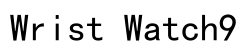Introduction to Battery Drain Issues
In recent months, the Samsung Galaxy Watch 7 has been at the center of debate, not for its impressive suite of features or sleek design, but due to a nagging battery drain issue that has left many users disillusioned. The watch, celebrated upon its release for housing the sophisticated 3nm Exynos chipset, seemed poised to set new standards in smartwatch performance. Unfortunately, shortly thereafter, numerous users began experiencing an unexpectedly rapid loss of battery life. Samsung, in its usual responsive manner, has attributed this flaw to a software glitch rather than any underlying hardware defect, promising to deliver a corrective update posthaste. This article seeks to delve into these battery drain problems, providing a comprehensive exploration of the issue at hand, offering temporary fixes, and highlighting user experiences to provide a clearer understanding until a permanent solution is rolled out.

Temporary Solutions and User Experiences
Potential Fix – Disabling Frequent Syncing
One of the most discussed solutions among the Galaxy Watch 7 community revolves around modifying the synchronization settings in the Samsung Health app. By turning off “Frequent Syncing,” users can potentially stave off rapid battery depletion. The watch typically syncs data such as fitness metrics and notifications in real-time, which, while beneficial, significantly contributes to battery drain. By opting for less frequent syncing, users report a notable improvement in battery life. However, this solution is a double-edged sword: the reduced sync frequency may hinder the real-time accuracy of health data, crucial for users who rely on up-to-the-minute metrics for their wellness routines. Thus, this temporary fix requires balancing convenience and functionality based on individual needs.
Turning Off Unnecessary Features
Beyond syncing adjustments, some users have found that disabling certain features can yield significant battery life improvements. Features such as the Always-On Display, continuous heart rate monitoring, and GPS tracking, although valuable, are substantial battery drains. Users have reported that by deactivating these features when not needed, there is a marked extension in battery longevity. This approach does necessitate a more conscious engagement with the device, turning features on and off as needed, which may not be ideal for everyone but is effective for those looking to maximize battery efficiency.
Samsung’s Response to Battery Problems
Samsung has addressed the battery drain complaints with a focus on transparency and solution-oriented strategies. Acknowledging that the issue is software-related is reassuring because it signifies a fix is within reach via updates rather than necessitating hardware recalls or replacements. Currently, Samsung advises its users to keep the auto-update feature enabled on their devices, ensuring they receive the corrective software patch as soon as it becomes available. This proactive approach reassures users that a remedy is on the horizon. In the meantime, Samsung’s customer service is committed to supporting users with personalized advice and guidance on managing their device settings to mitigate battery issues temporarily.

Comparisons to Previous Models
The Galaxy Watch 7’s battery shortcomings become even more pronounced when juxtaposed with its predecessor, the Galaxy Watch 6. The Watch 6 was widely praised for its ability to last up to 25 hours under typical usage conditions, setting a benchmark for battery performance in the series. In contrast, the Galaxy Watch 7’s battery life falls short of those standards, often requiring users to charge their devices more than once a day, depending on usage patterns. This regression in performance may seem baffling, given the advancements in hardware technology embedded within the Watch 7. It highlights the complexity of balancing feature expansion with core functionality, such as power efficiency. Samsung’s ongoing efforts to address these concerns are crucial to regaining consumer trust and ensuring that technological advancements result in tangible user benefits.

Summary
The Galaxy Watch 7’s battery drain issue presents a real challenge to its otherwise stellar reputation. For users, this has meant adjusting to a routine of frequent charging, which detracts from the convenience and freedom a smartwatch is meant to offer. In anticipation of Samsung’s forthcoming software fix, users have found some solace in altering settings like data sync frequency and disabling non-essential features. Understanding the intricacies of this problem involves not just technical analysis but also appreciating the user experience and historical context of Samsung’s smartwatch evolution. As Samsung continues to fine-tune a long-term solution, users are encouraged to remain patient and keep their devices updated. With strategic temporary adjustments, users can continue to enjoy their devices in the interim, with the expectation of enhanced performance in the near future.
How can I fix the battery drain issue on my Galaxy Watch 7?
To fix the battery drain issue on your Galaxy Watch 7, you can try several strategies. First, ensure that your watch’s software is up-to-date, as updates often include battery optimization fixes. Next, review and adjust your display settings; reduce the screen brightness and set a shorter screen timeout. Disable any unnecessary features such as Always On Display or location services when not needed. Also, manage your apps and notifications, keeping only essential ones active. Finally, restart your watch regularly and perform a factory reset if the issue persists to eliminate any potential software glitches.
Why does my Galaxy Watch 7 battery drain quickly after a reset?
If your Galaxy Watch 7 battery drains quickly after a reset, it may be due to reinitialization processes. Initially, the watch may consume more power as it rebuilds data, restores apps, synchronizes with your phone, and updates all settings. Give it some time to settle after the reset. Additionally, check for any background apps that could have been automatically re-enabled. Ensure that the watch is up-to-date with the latest firmware and consider simplifying your settings, turning off any unnecessary features.
What is the average battery life for a Galaxy Watch 7?
The average battery life for a Galaxy Watch 7 typically ranges from 1.5 to 2.5 days, depending on usage patterns. This variation is influenced by factors such as screen brightness, use of features like GPS or Always On Display, and the number of active apps and notifications. For more intensive use, such as continuous health monitoring or GPS tracking, you may find the battery lasting closer to the lower end of this range.
How can I extend my Galaxy Watch 7 battery life?
To extend the battery life of your Galaxy Watch 7, start by optimizing your device settings. Reduce screen brightness and shorten the screen timeout duration. Disable the Always On Display feature and use power-saving modes when possible. Limit app usage and close apps running in the background. Be selective with notifications and use wireless connections like Bluetooth and Wi-Fi judiciously. Additionally, regular software updates and periodic reboots can help improve overall battery performance.